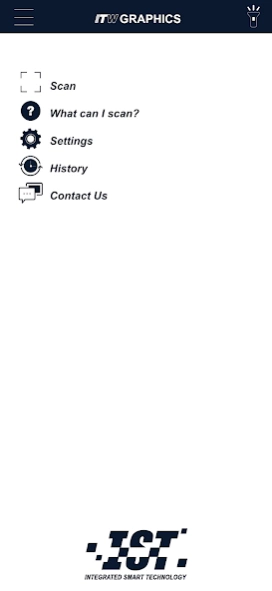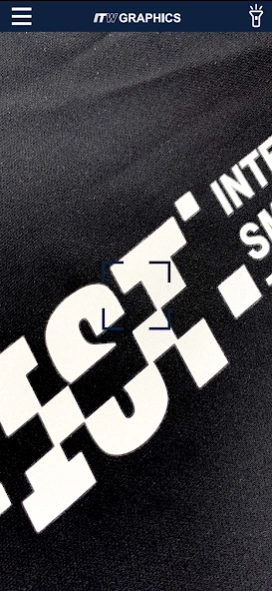ITW Graphics Reader 2.1.0
Free Version
Publisher Description
ITW Graphics Reader - Use this complimentary app to scan ITW’s new range of smart transfers.
Use this complimentary app to scan ITW’s new range of smart transfers.
Using your mobile device, scan and launch Dynamic experiences to transform physical content watermarked on our embellishments into a digital experience.
Consumer Engagement – Make your products come to life! Deliver rich interactive videos and loyalty offers to your consumers.
Brand Protection – Encourage your consumers to check if the product they purchased is authentic.
Track and Trace – Ensure your supply chain is going to the right place, without the need for barcodes.
The app requires an internet connection. Periodic updates may be needed. Separately purchased data plans or usage fees may apply. Wireless performance is dependent on the physical connection environment and distance from the access point. ITW reserves the right to discontinue the program at any time.
About ITW Graphics Reader
ITW Graphics Reader is a free app for Android published in the Office Suites & Tools list of apps, part of Business.
The company that develops ITW Graphics Reader is Microhub GmbH. The latest version released by its developer is 2.1.0. This app was rated by 1 users of our site and has an average rating of 4.5.
To install ITW Graphics Reader on your Android device, just click the green Continue To App button above to start the installation process. The app is listed on our website since 2021-07-01 and was downloaded 5 times. We have already checked if the download link is safe, however for your own protection we recommend that you scan the downloaded app with your antivirus. Your antivirus may detect the ITW Graphics Reader as malware as malware if the download link to com.ideaverum.itw is broken.
How to install ITW Graphics Reader on your Android device:
- Click on the Continue To App button on our website. This will redirect you to Google Play.
- Once the ITW Graphics Reader is shown in the Google Play listing of your Android device, you can start its download and installation. Tap on the Install button located below the search bar and to the right of the app icon.
- A pop-up window with the permissions required by ITW Graphics Reader will be shown. Click on Accept to continue the process.
- ITW Graphics Reader will be downloaded onto your device, displaying a progress. Once the download completes, the installation will start and you'll get a notification after the installation is finished.